Monkey-Wrench: Ultimate Customisation Extension
Swami Nikhilaananda said:
"The simplest of changes become extremely difficult without the right tools"
Monkey-Wrench is a Chrome extension that I built along with Mayur Kataria and Parin Kataria.
The extension allows you to use custom CSS and run custom JavaScript on any website
Simple! Just install Monkey-Wrench extension from here. Right click on the extension icon and click on Options. This takes you to the Projects page. Click on New Project, and provide your style and scripts. Click on Run Automatically. That's it!
If you are a good designer or developer or have written a very useful piece of code that you would like to share, you can share it right from within the extension to our recipe bazaar. Others can then install it and use it. Alternately, you can also export and import scripts.
With external JS and CSS support, you can use CDNs (like jQuery, font awesome or Google Fonts) as well. The scripts will loaded in the order you provide. Make sure the dependent scripts come lower
"The simplest of changes become extremely difficult without the right tools"
Monkey-Wrench is a Chrome extension that I built along with Mayur Kataria and Parin Kataria.
The extension allows you to use custom CSS and run custom JavaScript on any website
Overview
There have been numerous instances when we are unhappy with the way some of our favourite sites look like. For instance, Twitter's UI became an eye-sore recently. You might be a good designer or might know a good designer and may want to apply your own styling to make the site look more appealing. How do you go about doing that?Simple! Just install Monkey-Wrench extension from here. Right click on the extension icon and click on Options. This takes you to the Projects page. Click on New Project, and provide your style and scripts. Click on Run Automatically. That's it!
Non Developers
Non-Developers can also make use of Monkey-Wrench by using our Recipe Bazaar - A repository of scripts shared by the community. Just browse through the scripts and install it to your browser, all from within the extension itself.Developers & Community
While Monkey-Wrench is very simple to use, we have attached a simple help document to get you started. Click on the ? icon at the top right.If you are a good designer or developer or have written a very useful piece of code that you would like to share, you can share it right from within the extension to our recipe bazaar. Others can then install it and use it. Alternately, you can also export and import scripts.
With external JS and CSS support, you can use CDNs (like jQuery, font awesome or Google Fonts) as well. The scripts will loaded in the order you provide. Make sure the dependent scripts come lower
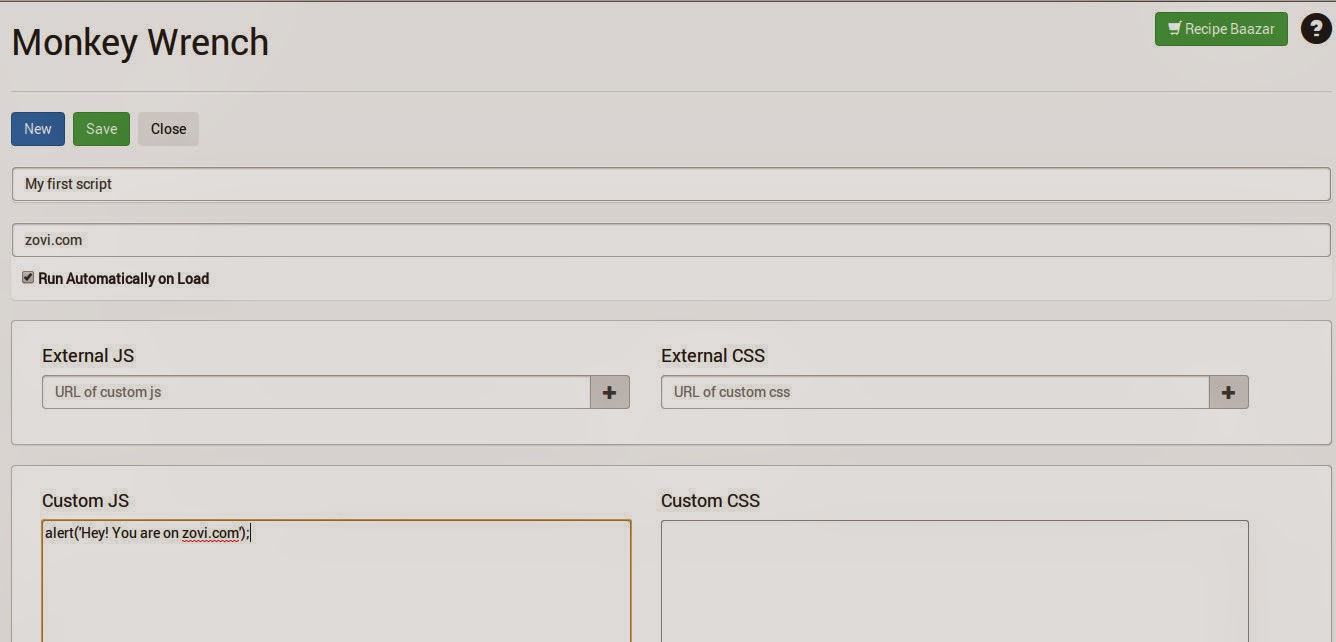


Comments