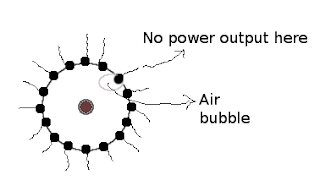Of focus and well digging
Swami Gulagulaananda said: " If you lack focus, you will end up like Trishanku " This is a short story I read a long time ago in Tinkle. The story starts off with a man who wants to dig a well. He starts digging at one spot. As hours roll by, the man who has dug up several metres of earth decides to catch a break. As he rests under the shade of a nearby tree, a zamindar who was walking nearby comes up to him and asks him what he's doing. The man tells him that water has always been a problem and he wanted to resolve the issue by digging a well there. The zamindar nods his head after listening to the man's words and then gives his piece of advice " Dear sir, your idea is very noble. But you have picked the wrong place. You see, this place is not suited for wells. What you need to do is go further towards that side. Since it's closer to the river, you can get water there a lot faster. You are unnecessarily wasting energy here " and walks away The ma